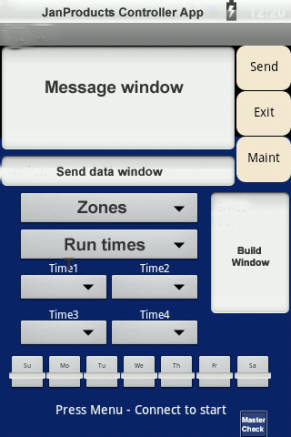Message window from controller
Send program data to controller. This data will be stored in controller
Exit App
Send data to controller for one time use for maintence on system, etc.
Build data window shows zones and times that will be sent when Send button is hit
Master valve check box. (Optional use) Check box for master valve to operate on zone 8 terminal
Window shows what data is being sent to controller
Drop down selection for zone. Select one, then select run time
Drop down for time to run zone selection.
Drop down start times. Up to 4 times per day
Make Bluetooth connection
Select days of week to run
Instructions for Android Software App JanProducts wireless controller
Ensure controller is running with green LED flashing on module.
Pair phone with controller following pairing instructions on your phone. The name of the controller will be FireFly-xxxx. The pairing code if needed is 0000.
Open JP-CONT app and connect to Blue tooth. Tap the smart phone menu button and Connect /Disconnect will display. Tap Connect.
Once connection is made the message window from controller will scroll data. These settings are continuously broadcast for easy access.
Using the drop down menus Zones and Run times to create the data to send. Zone information will appear ing the build window.
Set start times using drop downs
Set Days of week. Each day button is a toggle and will have a green bar when day is selected.
Tap the "Send" button. Settings will be transmitted to the controller. Send data window will display data being sent in real time. Time of day and day of week will also be sent at this time. Weeks begin with Sunday being day 1. When data transmission is complete, the message window will begin scrolling. Settings can be reviewed in the message window. Settings will be recorded to controller memory and will remain as long as controller has power and back up battery.
If you deploy a master valve in your system, zone eight is used as master and cannot be used for a single zone or door. Tap the Master Check box to set check box to turn on master.
In the Zones and Run times drop down is a setting called Door. If zone 8 is not used this can be implemented for garage door opening. When wired and used, this makes a 1.5 second long closure which will control most over head doors. See controller install instructions for wiring infomation
To run any zone one time for maintenance or testing, select the zone and run time and tap "Maint" button. This will run controller immediatlely, one time and not affect program settings. This is also the button used for overhead door control.
When finished, tap phone menu button and disconnect. Tap "Exit" button to leave app. Exiting the app and restarting will clear any data that needs reset.